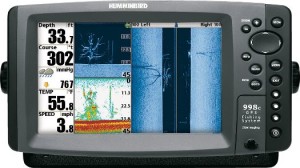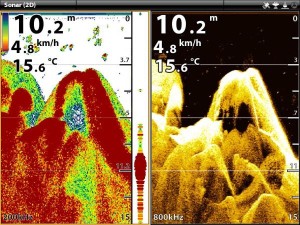There is a big misconception of understanding out there about setting up your Humminbird Fish Finder unit and what it is capable of doing.
The thing that many anglers don’t realize is that there is a difference in sonar processing from one Fish Finder brand to the other. Some lean heavily towards processing that accentuates the arching effect – Both at the level that the sonar beam is measured and with post processing software.
Any unit can display arches. With the inherent shape of the sonar beam, along with the frequency, beam width and with sonar processing, you get your typical “arch” as the signal is reflected off a target.
The Arching Effect
Whereas some units accentuate the arching effect to display large sweeping arches – even on targets that are in fact not at all large or even a fish, the sonar processing can not distinguish the difference between various reflected targets – be it fish, bait, weeds, timber or even rock piles. It basically attempts to arch everything. So essentially an arch, is an arch… is an arch.
Even rocks will lose their detail as the sharp edges and drop offs are rounded off.
As anglers, one of the primary goals with sonar is to achieve the best detail. There is a reason why Humminbird does what it does and it’s a benefit that other systems don’t have.
Ultimately it’s about detail and Humminbird’s are capable of amazing detail. It’s why on 2D sonar while passing over say a brush pile, you can actually see the branches and often fish within those branches, as opposed to a stack of arches that could be mistaken for other forms of structure, bait or even fish.
Rocks and boulders are often mistaken for fish holding tight to the bottom as the sonar processing rounds off the edges and can render the appearance of bottom hugging fish. As I mentioned, it can’t determine the difference between various reflected targets.
The key is to have the most realistic, unaltered signal return so you can better interpret the underwater environment.
With Humminbird, this is exactly what it is capable of.
Where some suggest all you see is a “blob”, this is actually a truer reflection of the signal return related to the target profile, based on the unit settings.
That is a BIG advantage for anglers who know and understand this, as it relates to interpreting target “profiles”. By no means am I suggesting that these units are species specific, however I’m sure we can agree that a Smallmouth Bass for example would display a different signal return or profile than say a Walleye – One is typically shorter with a taller depth profile, while the other is skinnier relative to its length.
While fishing a mid-lake hump for Smallmouth Bass for example where these species are often mixed together, I’m looking for those “bean” shaped targets, whereas a Walleye would typically be a longer skinnier target. When you know what to look for, the difference is striking.
Having this type of information is invaluable on so many levels and many of Humminbird’s top pros understand this and use it to their advantage.
With all that said, Humminbird’s can absolutely display clear detailed arches. As I mentioned, many variables effect how arches are displayed, such as the relative position of the target under the sonar beam, frequency/width of the sonar beam, boat speed… etc, and the unit can be set up to display this more even typical as many are use to seeing.
Adjusting Beam setting
I’ll occasionally come across anglers who want to see more prominent arches and have a greater area of coverage on their Humminbird, yet have their sonar beam set to single 200 kHz with relatively low sensitivity. This is the narrow beam, which provides great detail, but for greater “fish coverage” and to also display a more prominent arching profile, you’d want to consider incorporating the wider 83 kHz (or 50 kHz) transducer beam.
I typically have my unit set to 200/83, which provides the bottom detail of the narrow beam, as well as the fish coverage of the wide beam. This adjustment alone makes a big difference from the default single 200 kHz beam setting.
The SwitchFire Feature
Another exclusive feature to Humminbird is SwitchFire.
Although many would envision a typical sonar beam to be like a conical flashlight beam, in reality the beam actually has outer “lobes”. Although these lobes account for some useful information, this is also where much of the signal interference and clutter exists. Ever notice on some units where there is a great deal of clutter well into the water column? The main way to attempt to reduce this is to decrease surface clutter and sensitivity – But when you decrease sensitivity as a whole, targets begin to disappear… Not what you typically want.
SwitchFire filters these outer lobes, focusing on the core element of the beam creating a much cleaner signal.
I most often have my unit set to SwitchFire Clear Mode. I then bump the sensitivity up to 12 or 13, depending conditions… and I don’t much change it from there.
In some situations however, you might want your settings on SwitchFire Max Mode. Be sure to adjust the sensitivity accordingly. This unfiltered raw mode also further accentuates the “arches” for those who desire it.
Either mode has its benefits, but the great thing is that the user has a choice to suit conditions and/or their preference… and this is something you just don’t get on other systems.
The notion that Humminbird’s don’t display arches is flat out not correct. You can certainly dial in your unit as preferred and refine the signal much further. The reality is that there is a lot you can do with a Humminbird that other systems simply can’t do.
AutoChart Live
Add to that Humminbirds’ AutoChart Live, which on to itself is one of the greatest advancements in recent times. To be able to pull up to a spot and map out an area or entire lake with the simple press of a button, without any conversion or uploading – Live in Real Time, is truly remarkable. As someone who has used it extensively, it is by far one of the most useful tools at my disposal.
Further incorporating AutoChart Live’s exclusive features and networking, and you soon realize how powerful a tool it is on any body of water – mapped or not.
For those who want to catalogue/backup and share mapping, the data files can easily be shared to other ZeroLine cards or saved in a folder on your computer for further backup (which I recommend).
AutoChart Live is a technology that is now further within reach to more anglers.
As far as arches go, if it’s simply about arches, then any unit will do. Humminbird displays arches in great detail, but is also capable of so much more.
Click here to read more about this subject in the forums.
About The Author
 Darin B is an enthusiastic angler and Sales Representative for Humminbird, Minn Kota, and St. Croix Fishing Rods.
Darin B is an enthusiastic angler and Sales Representative for Humminbird, Minn Kota, and St. Croix Fishing Rods.